Since the deployment of HCM and Finance, the project focus has shifted to the Student implementation. Common questions and answers are provided here. If you have questions that are not addressed below, contact us at workdaystudent@uasys.edu.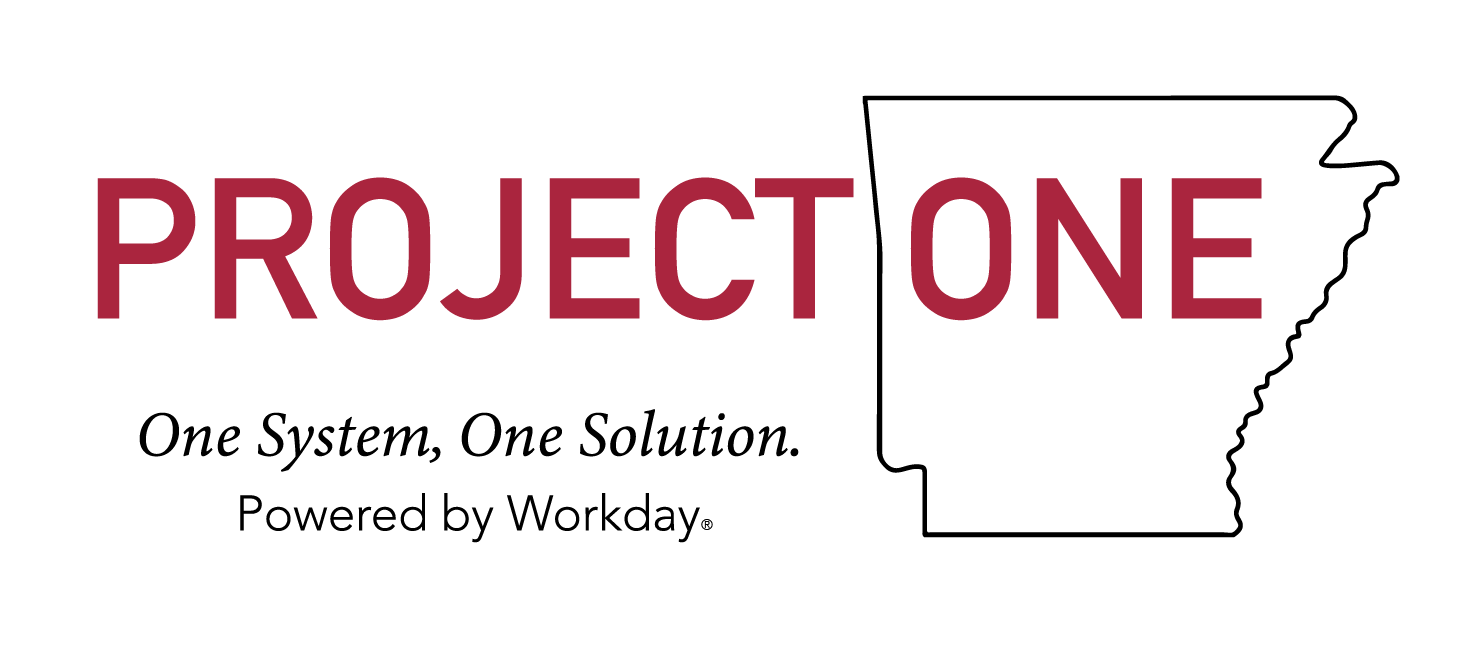
What is Workday Student?
Workday Student is a student-centered platform that unifies the administrative processes associated with a student’s progression from admission through graduation in a modern, cloud-based information system.
Why are we changing from our current system to Workday Student?
Many UA System campuses have legacy systems that have reached their end of life or are no longer supported by a third-party vendor. By bringing our institutions together onto a common student information platform, we can realize better alignment of practices, resulting in an enhanced and mobile-friendly user experience for our employees and our students.
What would happen if we didn’t change to Workday Student?
It will cost more over time to sustain the various older systems than to implement a single modern ERP system. In the meantime, our digital native students may seek alternative educational options that better meet their online expectations. The continued use of the existing system could also expose the UA institutions to IT security vulnerabilities and increase potential for a data breach. The resulting financial and reputational losses would take years to recover from.
Are other universities using Workday Student?
Workday Student has launched at several institutions, with more considering it as a solution each and every day due to its student-centric and mobile-first approach.
What UA System institutions will be moving to Workday Student?
Fourteen UA System institutions will be transitioning to Workday Student. They are divided into two cohorts: the first cohort will include two-year institutions, and the second cohort will include four-years. You can find the list on our Project One Student web page.
How is this different from our current Workday?
The Student modules will be built into the same Workday you use today – no new login needed for faculty and staff. Workday unifies Financial Management, Human Resources, Planning, and Student applications in a single platform, creating instantaneous access to data that spans multiple disciplines.
Who is making decisions on how Workday Student will operate?
Key decisions are made by a Steering Committee consisting of senior leadership from across many institutions in the UA System. The Steering Committee advocates for the implementation of approved standardized business processes and data across all institutions and reviews all significant modifications to the designed business processes.
The Project Management Office (PMO) is comprised of UA System and Deloitte Project Manager co-leads and ensures that project schedule, scope, budget, and quality are aligned with leadership expectations. Additionally, they have the overall responsibility for reporting on the status of project activities, milestones, and deliverables.
The Technical and Functional teams consist of subject matter experts that are responsible for the development, standardization and/or configuration, and testing of business processes. The Change Management team will oversee the organizational change management, communication, and training needs of end-users.
Each institution selected Student Leads, Project Coordinators and Change Leads on their campus to provide coordination of events unique to each institution, communicate Project One messages, provide feedback, and act as a local voice for Project One.
Learn more about the organizational structure and governance on the Project One Student web page.
Will Workday Student replace people?
The intention of Workday Student is to replace systems, not people. Workday Student covers the same business functions as our current student information system. Administrative processes involved with Student Records, Academic Foundations, Student Finance, Financial Aid, Academic Advising, Recruiting, and Admissions will transition to Workday Student.
How will faculty use Workday Student?
Faculty will use Workday to review teaching schedules, access class rosters, enter final grades, and support advisees. Because Workday makes processes run more efficiently, instructors can spend more time focusing on achieving the mission of their institution and better serving UA students.
How will staff use Workday Student?
Staff will use Workday to find or update student information, complete tasks for admissions, enrollment, records, or financial and support students through their journey from beginning to completion.
How will students use Workday Student?
Students will be able to apply for admission, register for classes, view their schedules, review financial aid, pay bills, and monitor their academic progress all from one single sign on.
Today’s students are less forgiving when it comes to unmet digital expectations and are more likely to seek out educational options that make processes easy for them to understand and user experiences that meet their evolving expectations. With its intuitive interface and easy-to-use app, Workday Student provides more self-service capabilities to give students more autonomy and better access to the tools that shape their degree plan.
When will we start using Workday Student?
Cohort 1 is now using Workday for student recruiting and admissions, curriculum management, and course registration. Meanwhile, Cohort 2 is testing and training in preparation for their first milestone this summer. You can follow the latest updates on our Project Progress page.
I’m in Cohort 2. Are we just waiting for Cohort 1 to go live with Workday Student, or is there something we should be doing to prepare?
Cohort 2 institutional project teams have been configuring and testing Workday Student functionality to meet the needs of their campuses. As we draw closer to project milestones, impacted stakeholders will receive more information and training as needed.
When will we be trained to use Workday Student?
Formal end-user training for Workday typically occurs within the two to three months prior to each go-live date. A blend of training opportunities, ranging from instructor-led training, quick reference guides, demonstration videos, and learning programs will be used.
How can I stay up to date on what is happening with the Workday Student implementation?
Subscribe to our newsletter! We have a monthly Project One Newsletter that will keep you informed of key dates, milestones, activities, project progress, and more. Also our Project Progress page reflects significant updates toward major milestones.
Additional frequently asked questions by topic:
Questions about HCM and Finance
Why did the UA System replace these systems?
Several UA campuses were at (or had surpassed) end-of-life for their primary software systems to support some of these functions. The systems were aging and the staff who knew how to maintain them were getting close to retirement. Rather than replacing systems at various campuses in a piecemeal fashion, the System leadership determined that it could save money and move the entire System into a more modern environment by combining efforts.
What systems are affected?
Workday® replaces the current human capital management, finance, and student information systems at the institutions in the University of Arkansas System.
Who are the decision makers for the HCM and Finance implementation?
After Cohort 1 go-live, formal release management began as part of the ongoing support model and governance. Workday releases product updates every March and September. Requests for changes to Workday are noted and addressed within the formal release management processes that are launched. The process is defined as part of the Center of Excellence that will be established to support the system after go-live.
What criteria were used in decision making?
Guiding Principles for the project have been established that govern the approach the teams take. Institution leaders are empowered to represent their organizations' process needs and confirm that the business processes can work for their institutions.
About Workday
What is Workday?
Workday provides unified finance, procurement, human resources and student, faculty and staff lifecycle management cloud applications designed for the way people work in today’s organizations. We believe a new experience is coming to the UA System — one that is modern, focused on users and streamlined, with common business processes across the UA System.
The System will benefit from Workday’s intuitive, web-based applications with self-service and mobile capabilities. Workday is designed to work the way we work today and will help create a more nimble, process and data driven organization.
Many universities are adopting Workday because it is easy to use by employees, faculty, staff, managers and students; it supports what we do in higher education and it emphasizes a collaborative approach to designing business processes.
Have other Higher Education institutions implemented Workday?
The UA System joins many other institutions including Texas A&M University System, Louisiana University System, University of Virginia, University of Chicago, Arizona State University, University of Miami, University of Southern California, University of Texas, the Ohio State University, Brown, Carnegie-Mellon, Cornell and Yale.
What does “ERP” mean and how does it relate to Workday?
“ERP” is an acronym for “Enterprise Resource Planning” and is a generic industry term for integrated suites of business systems (such as payroll, HR, and finance systems). Before Workday, UA System used a variety of applications for payroll, HR, finance, procurement, and student administration.
What are some of the benefits of Workday?
- Workday provides 24/7 access to information over a secure network.
- Workday uses a powerful yet simple user web interface for all applications, enabling staff or students to update or access their information privately from any computer or mobile device with internet access.
- Positions our organization to make changes and upgrades more readily in the future.
- Workday is designed to support the unique needs of higher education.
Will we be customizing Workday or configuring it?
Many of the current UA System’s legacy systems are customized to respond to our unique needs, which adds a layer of complexity that must be addressed whenever system updates and/or changes are required. Workday offers configurable frameworks that can be modified and extended, but prevent changes from being made to the system that will disrupt Workday’s ability to offer updates in the future.
Since Workday provides updates to its software every six months, how will users know what is coming and how they will be impacted?
Before each Workday release, Workday gives us an opportunity to see the changes and determine how the changes impact various user communities. We will let users know about changes before they appear in our Workday solution.
When will we get Workday Student?
Planning for Workday Student began in 2019 and is moving into the testing phase.
Will the Workday system be branded after launch, or will we refer to it as Workday?
We are not planning to rebrand the system itself - we have just branded the project as Project One. After launch, we will refer to Workday as Workday.
Who will support Workday once we go live?
Project leadership has developed a plan for providing support to end users after the initial go-live (sustainment plan) and a Center of Excellence (COE). We anticipate having representatives at each institution who will be able to help with issues or questions, but that plan has not yet been finalized. The COE will, among other things, manage future Workday releases and institution requests for changes or updates to Workday.